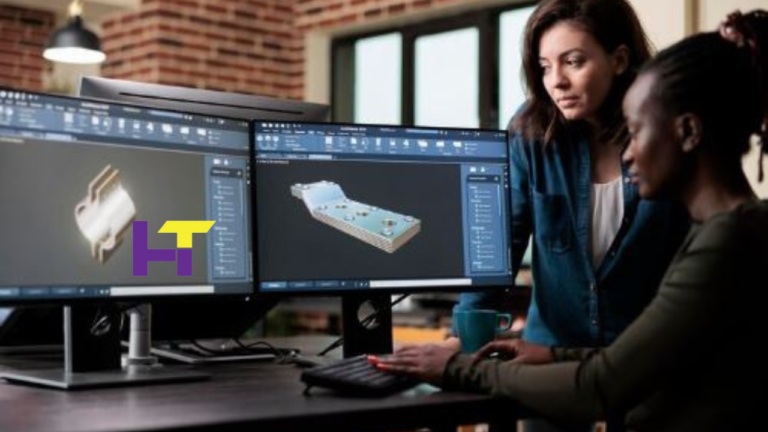Mastering UI Testing: Techniques For Flawless User Interfaces

Mastering UI testing is a critical objective in software development, transforming the fundamental nature of user experiences. The process includes scrutinizing every pixel, interaction, and functionality to ensure they meet design standards and user expectations. The importance of UI testing is immense nowadays, given the growing complexity of programs and the variety of devices on which they run. Developers can strengthen their approach by following the proven strategies described below, ensuring that every aspect of the user interface is resistant to potential defects:
Set Clear Objectives
When evaluating the effectiveness of a program’s user interface (UI), it is critical to understand what we are aiming for. If we have specific goals established down before we begin testing, everyone will realize which parts of the UI they should be focusing on. This helps to keep things clear and prevents people from wasting time on unimportant tasks. Our primary purpose is to test if signing in works correctly. The testers will then focus solely on issues related to sign-in. They will attempt to put in correct and incorrect usernames and passwords, determine whether you can quickly reset your password, and ensure that creating a new account works smoothly.
Utilize Automation Tools
Automation tools are valuable assets for UI testing. They help streamline testing by automating repetitive tasks like clicking buttons or entering data into forms. These tools, like Selenium or Appium, enable testers to create scripts that simulate user interactions with the UI. By automatically running these scripts, testers can execute tests faster and more efficiently than manual testing. Automation also improves accuracy by reducing the likelihood of human error. Testers can run automated tests across different browsers and devices to ensure consistent platform behavior.
Prioritize Test Coverage
In UI testing, covering as many scenarios as possible to catch any potential issues is crucial. This means thoroughly testing different interface parts, from buttons to dropdown menus. By prioritizing test coverage, you ensure that the most critical aspects of your UI are thoroughly examined. This includes testing user interactions and inputs to uncover bugs or inconsistencies. Additionally, it’s essential to focus on edge cases, scenarios that may occur less frequently but could still impact the user experience.
Implement Page Object Model (POM)
The Page Object Model (POM) design pattern helps organize and manage UI tests more effectively. With POM, each application page has its corresponding class, where UI elements and actions are defined. This separation of concerns makes tests easier to read, maintain, and reuse. Instead of scattering UI interactions throughout test scripts, POM centralizes them, promoting cleaner and more modular code.
Incorporate Visual Testing
Visual testing is about verifying that the UI looks correct to the user’s eye. It involves checking layout, colors, fonts, and images across different devices and browsers. Visual testing tools capture screenshots of UI components and compare them against baseline images to detect discrepancies. By incorporating visual testing into your workflow, you ensure consistency in the appearance of your UI across various platforms.
Wrapping Up
By implementing the abovementioned techniques, you enhance your ability to detect and rectify potential issues in user interfaces. Mastering UI testing equips you with the tools and strategies necessary to create flawless user interfaces that meet the needs and expectations of your audience.
Read More: Mastering UI Testing: Techniques For Flawless User Interfaces.