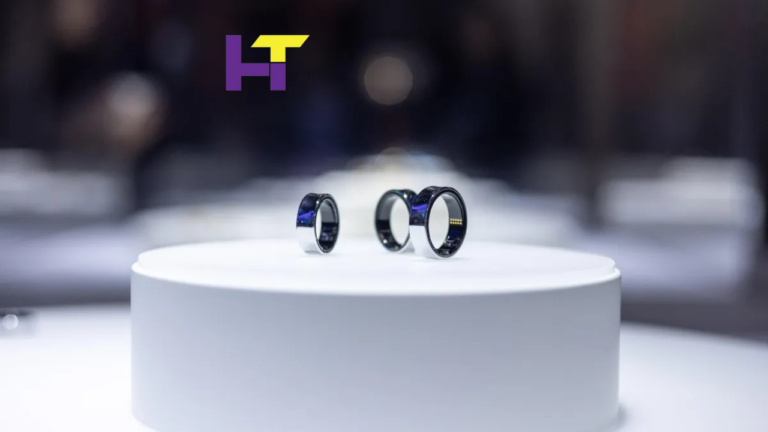6 Factors to Consider Before Choosing Label Printers

In today’s enterprises, barcode label printers are essential instruments that greatly increase productivity, accuracy, and efficiency in various processes. Selecting the best barcode label printer requires careful consideration of several important features and considerations.
This thorough guide seeks to provide organizations with the necessary information to enable educated purchase decisions. By reading this article, organizations may learn much about the complex world of barcode label printers and the subtle differences between models.
This article thoroughly examines all the important factors, from evaluating printing speed and resolution capabilities to connecting options and compatibility with current systems. Equipped with this understanding, enterprises may, with assurance, traverse the marketplace and choose the best label suppliers and label printers that best fit their unique demands and specifications.
1. Print Technology
The functionality of a barcode label printer depends critically on the choice of printing technology. There are two main kinds: direct thermal transfer and thermal transfer.
Direct thermal printers work well for temporary needs; depending on usage, they can last anywhere from six to nine months. They only require a roll of direct thermal labels to function; ribbons are not required. One popular use is for printing shipping labels.
On the other hand, thermal transfer printers are the best choice for creating durable labels. They use thermal transfer labels and ribbon reels to produce more durable outputs. Notably, both kinds of printers function without needing ink cartridges, which adds to their effectiveness and convenience.
2. Print Resolution
The precision of scanning and the legibility of text and barcodes are both significantly impacted by print resolution. Higher dots per inch, or DPI, are generally associated with better print quality. Standard Resolution (203 DPI) is frequently used for barcode and label printing and is the industry standard for shipping labels. For accurate content depiction, high resolution (300 DPI) is recommended for producing crisp graphics and complex text, as is frequently found on nutrition and prescription labels. Extremely High Resolution (600 DPI) is useful when there is a need for minute details or when there is a lot of information on little labels, such as those on electronic equipment. Maximum clarity is ensured at this resolution, which is especially important for legibility in small letter sizes.
3. Print Volume
When assessing printing volume, it’s critical to consider the printer model’s speed and durability. The possible printing volume is determined by the printing width, limited by the physical dimensions (2-, 4-, or 6-inches), with label height being an important consideration. We’ll use desktop and industrial printer samples to demonstrate how they handle different label sizes. We’ll follow the following size guide as a guide: [Insert here the size recommendation]. While industrial printers are made for high-volume activities, they may effectively handle larger labels, providing greater adaptability and throughput. On the other hand, desktop printers offered by label suppliers are usually better suited for smaller numbers and may perform better with narrower labels. Knowing these dynamics makes choosing the best printer for a given set of printing requirements easier.
4. Label Size
It’s important to take into account a printer’s compatibility with different label sizes and types when choosing one:
- Ensure the printer can print the necessary width and length for your labels. For example, conventional shipping labels typically measure 4 x 6 inches (102 x 150 mm).
- Confirm that it supports a range of adhesives and label materials, such as paper and synthetic alternatives.
- Consider the printer’s suitability for various label forms, such as roll or fanfold, to guarantee a smooth integration with your workflow.
By reviewing these details, you can be sure that the printer will successfully and efficiently handle your labelling requirements.
5. Connectivity Options
Contemporary barcode label printers come with a wide range of connectivity options, allowing easy integration into various operating configurations. USB is the industry standard for direct computer connection, making printing jobs simple and rapid. Ethernet connectivity expands functionality and promotes effective collaboration by enabling network printing and sharing across various devices within an organization, which is increased by Wi-Fi integration, making wireless printing convenient. This is especially useful in dynamic work contexts. Furthermore, Bluetooth compatibility supports mobile printing applications, providing a practical way to print from smartphones and tablets, increasing the usability and accessibility of barcode label printers in various settings.
6. Software Compatibility
Checking a printer’s compatibility with commonly used label design software is essential before purchasing. BarTender, NiceLabel, and ZebraDesigner are among the best options; they are well-known for their comprehensive features and easy-to-use interfaces. Making and printing labels that are customized to your exact specifications is made easier by using specialized billing software. Ensuring the printer is compatible with your operating system is also crucial. Typically, printer manufacturers provide drivers that are compatible with their models, meaning that integration with different systems is straightforward. For clarification, referring to the printer’s handbook or specifications is best. You can ensure a seamless and effective printing experience by ensuring compatibility with the label design software and operating systems.
Conclusion
In conclusion, carefully evaluating several criteria is necessary when choosing the best label printer. When selecting the best option for your needs, factors like cost, connectivity, efficiency, print quality, compatibility, and support are crucial considerations. By carefully assessing these factors, businesses may guarantee smooth operations, increased productivity, and cost-effectiveness in their labelling processes. Regardless of how speed, adaptability, or durability are priprioritizedoritizedtful choice supports long-term objectives and improves workflow effectiveness and overall success across various industries. Make the right decision to equip your company with the ideal label printer so
Read More: Maximizing Efficiency: The Benefits of White-Label SEO Dashboards for Agencies.